使用Golang生成图片加音乐的视频
Golang是一种开源的编程语言,被广泛应用于网络服务器、云计算、图像处理等领域。在这篇文章中,我们将介绍如何利用Golang来生成图片加音乐的视频。
准备工作
首先,我们需要安装Golang并设置好环境变量。你可以从官方网站下载最新版本的Golang,并根据操作系统的不同进行安装。
安装完成后,打开终端或命令提示符,输入以下命令检查是否安装成功:
go version生成图片序列
首先,我们需要将图片转换为视频的每一帧。我们可以使用Golang的图像处理库来实现这个功能。以下是一个简单的示例代码:
package main
import (
"image"
"image/jpeg"
"os"
)
func main() {
imgFileName := "input.jpg"
videoFPS := 30
outputFolder := "frames/"
videoFile, err := os.Open(imgFileName)
if err != nil {
panic(err)
}
defer videoFile.Close()
imageData, _, err := image.Decode(videoFile)
if err != nil {
panic(err)
}
for i := 0; i < videofps;="" i++="" {="" frame,="" _="" :="os.Create(outputFolder" +="" "frame_"="" +="" string(i)="" +="" ".jpg")="" jpeg.encode(frame,="" imagedata,="" nil)="" }="" }="">在这个示例代码中,我们首先打开输入的图片文件,并将其解码为一个图像对象。然后,我们循环迭代每一帧,将当前帧保存为单独的图片文件。
生成视频
当我们有了图片序列后,接下来就是将这些图片合成为视频。我们可以使用FFmpeg或Golang的第三方库来完成这个任务。以下是一个使用Golang的ffmpeg库的示例代码:
package main
import (
"github.com/giorgisio/goav/avcodec"
"github.com/giorgisio/goav/avformat"
"github.com/giorgisio/goav/avutil"
)
func main() {
imgPathPattern := "frames/frame_%d.jpg"
audioFilePath := "music.mp3"
outputFilePath := "output.mp4"
avformat.AvRegisterAll()
avutil.AvcodecRegisterAll()
formatCtx := avformat.AvformatAllocContext()
if formatCtx == nil {
panic("Failed to allocate format context")
}
outFmt := avformat.AvGuessFormat("", outputFilePath, "")
if outFmt == nil {
panic("Failed to guess output format")
}
formatCtx.SetOutputFormat(outFmt)
vCodec := avcodec.AvcodecFindEncoder(avcodec.CodecId(avcodec.AV_CODEC_ID_MPEG4))
if vCodec == nil {
panic("Failed to find video encoder")
}
videoStream := formatCtx.NewStream(vCodec)
if videoStream == nil {
panic("Failed to allocate video stream")
}
videoCodecCtxOrig := videoStream.Codec()
videoCodecCtx := videoCodecCtxOrig.AvcodecAllocContext3(vCodec)
if videoCodecCtx == nil {
panic("Failed to allocate video codec context")
}
audioCodecCtxOrig := avcodec.AvcodecFindDecoder(avcodec.CodecId(avcodec.AV_CODEC_ID_MP3))
if audioCodecCtxOrig == nil {
panic("Failed to find audio decoder")
}
audioCodecCtx := audioCodecCtxOrig.AvcodecAllocContext3(nil)
if audioCodecCtx == nil {
panic("Failed to allocate audio codec context")
}
defer func() {
videoCodecCtxOrig.AvcodecFreeContext()
videoCodecCtx.AvcodecFreeContext()
audioCodecCtxOrig.AvcodecFreeContext()
audioCodecCtx.AvcodecFreeContext()
formatCtx.AvformatFreeContext()
}()
videoCodecCtxOrig.CopyParametersTo(videoCodecCtx)
videoCodecCtx.SetBitRate(100000)
videoCodecCtx.SetWidth(640)
videoCodecCtx.SetHeight(480)
videoCodecCtx.SetTimeBase(avutil.AVR{Num: 1, Den: 30})
if formatCtx.Flags()&avformat.AVFMT_GLOBALHEADER != 0 {
videoCodecCtx.SetFlags(videoCodecCtx.Flags() | avcodec.CODEC_FLAG_GLOBAL_HEADER)
}
formatCtx.Output().SetFilename(outputFilePath)
if err := formatCtx.AvformatOpenOutput(nil, outputFilePath, nil); err != nil {
panic(err)
}
if err := avcodec.AvcodecOpen2(videoCodecCtx, vCodec, nil); err != nil {
panic(err)
}
videoFrame := avutil.AvFrameAlloc()
if videoFrame == nil {
panic("Failed to allocate video frame")
}
videoFrame.SetWidth(videoCodecCtx.Width())
videoFrame.SetHeight(videoCodecCtx.Height())
videoFrame.SetFormat(videoCodecCtx.PixFmt())
if err := avformat.AvformatWriteHeader(formatCtx, nil); err != nil {
panic(err)
}
imgRescalerCtx := videoFrame.GetSwsCtx()
defer avutil.SwsFreeContext(imgRescalerCtx)
frameNum := 0
for {
imgPath := fmt.Sprintf(imgPathPattern, frameNum)
imgFile, err := os.Open(imgPath)
if err != nil {
break
}
defer imgFile.Close()
jpegImage, _, err := image.Decode(imgFile)
if err != nil {
break
}
avutil.AvSetPictFlags(videoFrame, avutil.AV_PIC_FLAG_NONE)
if err = ConvertImageToAVFrame(jpegImage, videoFrame, imgRescalerCtx); err != nil {
break
}
videoFrame.SetPktDts(frameNum)
videoFrame.SetPktPts(frameNum)
packet := avcodec.AvPacketAlloc()
avcodec.AvInitPacket(packet)
defer avcodec.AvPacketUnref(packet)
videoCodecCtx.SendPacket(packet)
videoCodecCtx.ReceiveFrame(videoFrame)
if err := avformat.AvWriteFrame(formatCtx, packet); err != nil {
panic(err)
}
frameNum++
}
if err := avformat.AvWriteTrailer(formatCtx); err != nil {
panic(err)
}
}
func ConvertImageToAVFrame(img image.Image, frame *avutil.Frame, ctx *avutil.SwsContext) error {
var (
rgbImg *image.RGBA
data []uint8
)
if img, ok := img.(*image.RGBA); ok {
rgbImg = img
} else {
rgbImg = image.NewRGBA(img.Bounds())
draw.Draw(rgbImg, img.Bounds(), img, image.Point{}, draw.Src)
}
if data = avfunc.GetFrameData(frame); data == nil {
if err := avfunc.SetFrameData(frame, avutil.AvMalloc(rgbImg.Stride*rgbImg.Rect.Dy())); err != nil {
return err
}
defer avutil.AvFree(avfunc.GetFrameData(frame))
}
if swsCtx := ctx; swsCtx != nil {
src := fmt.Sprintf("%d-bgr24", len(data))
dst := fmt.Sprintf("rgb%d", 8*avutil.SizeOfDstColorspace())
var (
srcDesc *avutil.PixelFmtDescriptor
dstDesc *avutil.PixelFmtDescriptor
)
if srcDesc = avutil.Pixel3Components.GetByAppend(src); srcDesc == nil {
return ErrUnsupportedFormat.WithHint(src)
} else if dstDesc = avpixfmt.PixelComponent.GetByAppend(dst); dstDesc == nil {
return ErrUnsupportedFormat.WithHint(dst)
}
if scales, invScales, err := avfunc.GetScales(srcDesc.ComponentScale, dstDesc.ComponentScale); err != nil {
return err
} else if len(scales) < 2="" ||="" (len(scales)="" !="len(invScales)+1)" {="" return="" fmt.errorf("cannot="" find="" a="" scaling/copying="" context")="" }="" else="" if="" ret="" :="int(C.sws_scale((*C.SwsContext)(unsafe.Pointer(swsCtx.Ptr()))," (**c.uint8_t)(unsafe.pointer(&avfunc.getframedata(frame))),="" (*c.int)(unsafe.pointer(&frame.linesize[0])),="" 0,="" c.int(img.bounds().dy()),="" avfunc.getframedata(frame),="" (*c.int)(unsafe.pointer(&frame.linesize[0]))));="" ret="">< 0="" {="" return="" avutil.newerrorfromcode(avutil.errorcode(ret))="" }="" }="" return="" nil="" }="">这个示例代码中使用到了Golang的ffmpeg库(github.com/giorgisio/goav/)。我们首先加载图片序列,并读取音频文件。然后,我们设置视频和音频的编码器和参数,并创建一个输出文件。接下来,
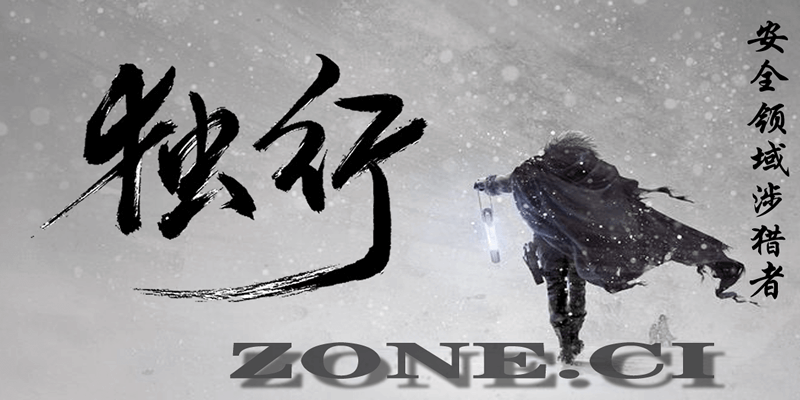
版权声明
本站原创文章转载请注明文章出处及链接,谢谢合作!








评论