Golang是一种强大的编程语言,它在许多领域的应用越来越广泛。其中之一是图像处理。在本文中,我们将探讨如何使用Golang绘制图像。
Golang提供了一个官方标准库`image`,它包含了图像处理所需的基本功能和接口。通过使用`image`库,可以轻松地生成、修改和保存各种类型的图像。
生成图像
首先,让我们了解如何生成一个简单的图像。在Golang中,可以使用`image.NewRGBA`函数创建一个新的RGBA图像对象。下面是一个示例代码: ```go import ( "image" "image/color" ) func main() { width := 200 height := 100 // 创建一个空白图像 img := image.NewRGBA(image.Rect(0, 0, width, height)) // 设置图像的背景色为白色 bgColor := color.RGBA{255, 255, 255, 255} for x := 0; x < width;="" x++="" {="" for="" y="" :="0;" y="">< height;="" y++="" {="" img.set(x,="" y,="" bgcolor)="" }="" }="" 保存图像到文件="" file,="" _="" :="os.Create("image.png")" png.encode(file,="" img)="" }="" ```="" 上面的代码创建了一个200x100像素大小的空白图像,并将所有像素的颜色设置为白色。最后,该图像保存为一个名为`image.png`的文件。="">绘制形状
Golang的`image`库提供了一些简单的方法来绘制各种形状,例如线条、矩形和椭圆等。下面是一个绘制矩形和线条的示例代码: ```go import ( "image" "image/color" "image/draw" ) func main() { width := 200 height := 200 // 创建一个空白图像 img := image.NewRGBA(image.Rect(0, 0, width, height)) // 设置图像的背景色为白色 bgColor := color.RGBA{255, 255, 255, 255} draw.Draw(img, img.Bounds(), &image.Uniform{bgColor}, image.ZP, draw.Src) // 创建一个矩形 rectColor := color.RGBA{255, 0, 0, 255} rect := image.Rect(50, 50, 150, 150) draw.Draw(img, rect, &image.Uniform{rectColor}, image.ZP, draw.Src) // 创建一条线段 lineColor := color.RGBA{0, 0, 255, 255} startPoint := image.Point{20, 80} endPoint := image.Point{180, 120} drawLine(img, startPoint, endPoint, lineColor) // 保存图像到文件 file, _ := os.Create("image.png") png.Encode(file, img) } // 绘制线条 func drawLine(img draw.Image, startPoint, endPoint image.Point, color color.Color) { deltaX := endPoint.X - startPoint.X deltaY := endPoint.Y - startPoint.Y if deltaX == 0 && deltaY == 0 { img.Set(startPoint.X, startPoint.Y, color) return } if deltaY == 0 { if deltaX < 0="" {="" startpoint.x,="" endpoint.x="endPoint.X," startpoint.x="" }="" for="" x="" :="startPoint.X;" x=""><= endpoint.x;="" x++="" {="" img.set(x,="" startpoint.y,="" color)="" }="" return="" }="" if="" deltax="=" 0="" {="" if="" deltay="">< 0="" {="" startpoint.y,="" endpoint.y="endPoint.Y," startpoint.y="" }="" for="" y="" :="startPoint.Y;" y=""><= endpoint.y;="" y++="" {="" img.set(startpoint.x,="" y,="" color)="" }="" return="" }="" steep="" :="false" if="" math.abs(float64(deltay))=""> math.Abs(float64(deltaX)) { steep = true startPoint.X, startPoint.Y = startPoint.Y, startPoint.X endPoint.X, endPoint.Y = endPoint.Y, endPoint.X deltaX, deltaY = deltaY, deltaX } if startPoint.X > endPoint.X { startPoint, endPoint = endPoint, startPoint } derror := math.Abs(float64(deltaY) / float64(deltaX)) error := 0.0 y := startPoint.Y for x := startPoint.X; x <= endpoint.x;="" x++="" {="" if="" steep="" {="" img.set(y,="" x,="" color)="" }="" else="" {="" img.set(x,="" y,="" color)="" }="" error="" +="derror" if="" error="">= 0.5 { y += deltaY / int(deltaX) error -= 1.0 } } } ``` 上面的代码中,我们通过使用`draw.Draw`函数将矩形和线条绘制在空白图像上。然后,我们可以保存图像到文件。图像处理
除了基本的图像绘制功能外,Golang还提供了一些高级的图像处理功能。例如,可以使用`image/draw`包中的函数对图像进行缩放、剪切和旋转等操作。 以下是一个使用`draw.CatmullRom.Scale`函数对图像进行缩放的示例代码: ```go import ( "image" "image/png" "os" ) func main() { // 打开图像文件 file, _ := os.Open("input.png") defer file.Close() // 解码图像数据 img, _ := png.Decode(file) // 缩放图像 width := 300 height := 200 scaledImg := resize(img, width, height) // 保存缩放后的图像 output, _ := os.Create("output.png") defer output.Close() png.Encode(output, scaledImg) } func resize(img image.Image, width, height int) image.Image { // 计算缩放尺寸 bounds := img.Bounds() r := bounds.Dx() / bounds.Dy() if float32(width)/float32(height) > float32(r) { width = height * r } else { height = width / r } // 缩放图像 newImg := image.NewRGBA(image.Rect(0, 0, width, height)) draw.CatmullRom.Scale(newImg, newImg.Bounds(), img, bounds, draw.Over, nil) return newImg } ``` 上面的代码中,我们使用`image/png`包打开和解码了一个输入图像文件`input.png`。然后,使用`resize`函数对图像进行缩放,并保存到文件`output.png`中。 在`resize`函数中,我们先计算出缩放后的图像尺寸,然后创建一个新的RGBA图像对象`newImg`。使用`draw.CatmullRom.Scale`函数将原始图像缩放并复制到`newImg`中。总结
本文介绍了如何使用Golang绘制图像。首先,我们了解了如何生成图像并保存到文件。然后,我们学习了如何绘制基本的形状,如矩形和线条。最后,我们探讨了一些高级的图像处理技术,包括缩放和剪切等操作。 通过使用Golang的图像处理功能,开发人员可以轻松地创建各种精美的图像,从而满足不同应用场景的需求。希望本文能够对您在Golang中绘制图像方面的学习和实践有所帮助。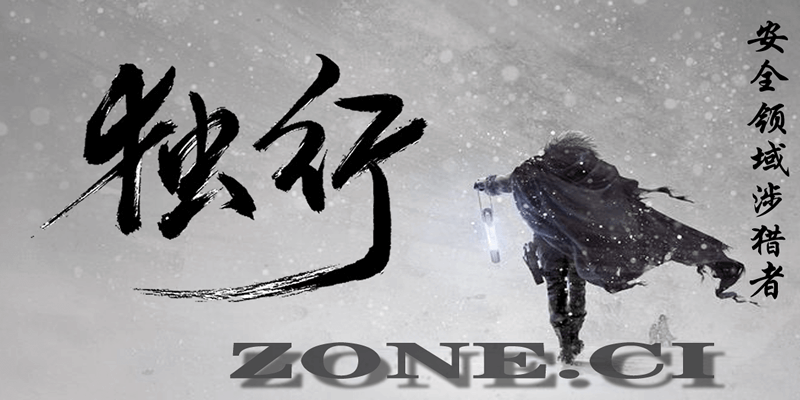
版权声明
本站原创文章转载请注明文章出处及链接,谢谢合作!




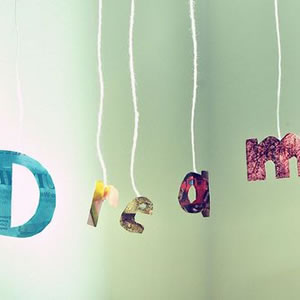



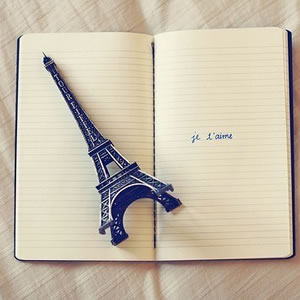
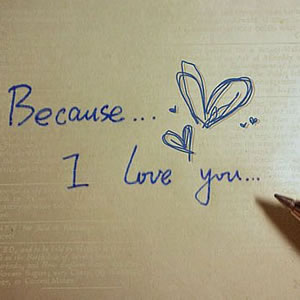
评论