Golang视频推流的操作指南
Golang是一种简洁、高效、并发安全的编程语言,广泛应用于网络编程和多媒体处理方面。在实时流媒体领域,Go语言也有着强大的表现,以其出色的性能和高度可扩展性而备受开发者的青睐。本文将介绍如何使用Golang实现视频推流功能。
准备工作
在开始视频推流之前,我们需要进行一些准备工作。首先,确保你已经安装好了Golang的开发环境,并且具备基本的编程知识。其次,需要安装一些必要的依赖库,例如FFmpeg和rtmpdump等。这些库可以帮助我们处理视频文件和进行流媒体传输。
视频推流的实现
在开始编写代码之前,我们需要了解一些基本概念。视频推流的实现主要包括以下几个步骤:
1. 打开视频文件:使用FFmpeg库打开待推流的视频文件,获取视频流信息。
2. 创建连接:与目标服务器建立连接,通常是通过RTMP协议进行数据传输。
3. 推送视频数据:读取视频流,并将数据推送到服务器。这一步需要不断地将视频数据封装成RTMP包,并通过网络发送。
代码示例
下面是一个简单的代码示例,演示了如何使用Golang实现视频推流功能:
package main
import (
"github.com/giorgisio/goav/avcodec"
"github.com/giorgisio/goav/avdevice"
"github.com/giorgisio/goav/avformat"
)
func main() {
// 注册所有设备和编解码器
avdevice.AvdeviceRegisterAll()
avformat.AvformatNetworkInit()
// 打开视频文件
formatContext := avformat.AvformatAllocContext()
avformat.AvformatOpenInput(&formatContext, "input.mp4", nil, nil)
avformat.AvformatFindStreamInfo(formatContext, nil)
// 查找视频流
videoStreamIndex := avformat.AvFindBestStream(formatContext, avformat.AVMEDIA_TYPE_VIDEO, -1, -1, nil, 0)
// 获取视频解码器并打开
codecParameters := formatContext.Streams[videoStreamIndex].CodecParameters()
codec := avcodec.AvcodecFindDecoder(codecParameters.GetCodecId())
codecContext := avcodec.AvcodecAllocContext3(codec)
avcodec.AvcodecOpen2(codecContext, codec, nil)
// 创建RTMP连接
outputURL := "rtmp://live.example.com/app/stream"
outputFormat := avformat.AvGuessFormat("flv", "", "")
outputFormatContext := avformat.AvformatAllocContext()
avformat.AvformatAllocOutputContext2(outputFormatContext, outputFormat, "", outputURL)
avformat.AvioOpen(outputFormatContext.PB, outputURL, avformat.AVIO_FLAG_WRITE)
// 新增视频流
outputStream := avformat.AvformatNewStream(outputFormatContext, nil)
avcodec.AvcodecParametersFromContext(outputStream.Codecpar, codecContext)
// 写入封装格式头部
avformat.AvformatWriteHeader(outputFormatContext, nil)
// 推流
packet := avcodec.AvPacketAlloc()
for avformat.AvReadFrame(formatContext, packet) >= 0 {
if packet.StreamIndex() == videoStreamIndex {
avformat.AvInterleavedWriteFrame(outputFormatContext, packet)
}
avcodec.AvPacketUnref(packet)
}
// 写入封装格式尾部并释放资源
avformat.AvWriteTrailer(outputFormatContext)
avcodec.AvcodecFreeContext(codecContext)
avformat.AvformatCloseInput(&formatContext)
avformat.AvformatFreeContext(formatContext)
}总结
本文介绍了使用Golang实现视频推流的基本步骤。通过FFmpeg和RTMP协议的支持,我们可以轻松地进行视频流传输,并实现各种复杂的实时视频应用。当然,实际的开发工作可能还需要处理一些异常情况和性能优化等方面的问题,但本文提供的示例代码为我们提供了一个很好的起点。
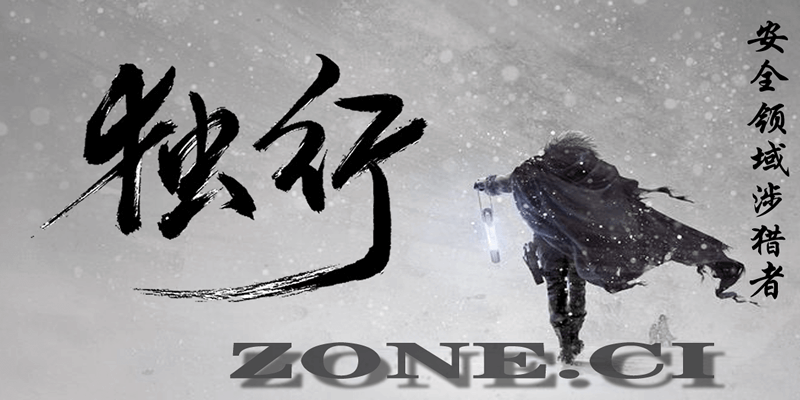
版权声明
本站原创文章转载请注明文章出处及链接,谢谢合作!



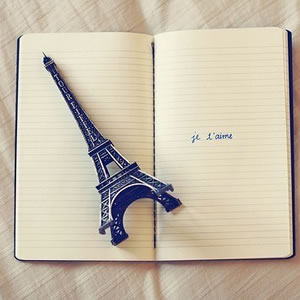

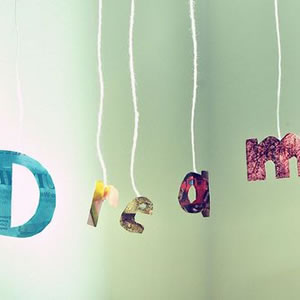





评论