在 Golang 中,我们可以使用 net 包来监听不同的网络协议,包括 TCP、UDP 和 Unix 套接字。但是,如果我们想要监听一个 Systemctl 服务,该如何实现呢?本文将简要介绍如何使用 Golang 来监听 Systemctl 服务。
1. 使用 Systemctl 命令
Systemctl 是 Linux 系统中用于管理系统单位、服务和套接字的命令行实用程序。要监听一个 Systemctl 服务,我们首先需要使用 Golang 的 os/exec 包来执行 systemctl status 命令,并获取命令输出的结果。
```go package main import ( "fmt" "os/exec" ) func main() { cmd := exec.Command("systemctl", "status", "serviceName") output, err := cmd.Output() if err != nil { fmt.Println(err) return } fmt.Println(string(output)) } ```请将上述代码中的 serviceName 替换为您想要监听的 Systemctl 服务的名称。通过执行 systemctl status 命令并打印输出结果,我们已经成功实现了对 Systemctl 服务的监听。
2. 实时监听 Systemctl 服务
虽然在上一节中的代码中,我们成功执行了 systemctl status 命令并获取了输出结果,但这只是一次性的操作,并不能实时监听 Systemctl 服务的状态变化。要实现实时监听,我们需要借助 Golang 的 goroutine 和 channel 特性。
```go package main import ( "fmt" "os/exec" ) func main() { cmd := exec.Command("journalctl", "-f", "-u", "serviceName") outputChan := make(chan []byte) go func() { for { output, err := cmd.Output() if err != nil { fmt.Println(err) outputChan <- nil="" return="" }="" outputchan=""><- output="" }="" }()="" for="" output="" :="range" outputchan="" {="" if="" output="=" nil="" {="" break="" }="" fmt.println(string(output))="" }="" }="" ```="">在上述代码中,我们使用了 journalctl 命令来实时获取 Systemctl 服务的日志,并将日志输出到 outputChan 的通道中。通过 for range 循环不断读取通道中的输出,并打印出来。当命令执行出错时,我们将 nil 值发送到通道,以通知循环终止。
3. 使用第三方库
虽然上一节的代码能够实现实时监听 Systemctl 服务的功能,但是它需要我们手动处理命令的执行和结果的读取,代码相对比较繁琐。如果您希望更加简洁高效地实现监听 Systemctl 服务,可以使用第三方库。
下面是一个使用第三方库 go-systemd 的例子:
```go package main import ( "fmt" "github.com/coreos/go-systemd/v22/sdjournal" ) func main() { j, err := sdjournal.NewJournal() if err != nil { fmt.Println(err) return } defer j.Close() if err := j.AddMatch("SYSTEMD_UNIT=serviceName.service"); err != nil { fmt.Println(err) return } for { if _, err := j.Next(); err != nil { fmt.Println(err) break } entry, err := j.GetEntry() if err != nil { fmt.Println(err) break } fmt.Println(string(entry)) } } ```在上述代码中,我们使用了 go-systemd 库中的 sdjournal 包来实现对 Systemctl 服务的监听。我们首先创建一个 Journal 对象 j,并通过 AddMatch 方法指定要监听的 Systemctl 服务的名称。然后,我们可以使用 Next 方法获取 Journal 对象中的下一条日志,再通过 GetEntry 方法获取日志内容,并将其打印出来。
总之,无论是通过执行 Systemctl 命令、使用 goroutine 和 channel 进行实时监听,还是借助第三方库,Golang 都提供了多种方式来监听 Systemctl 服务。根据您的需求和项目的实际情况,选择适合的方法来实现 Systemctl 服务的监听。
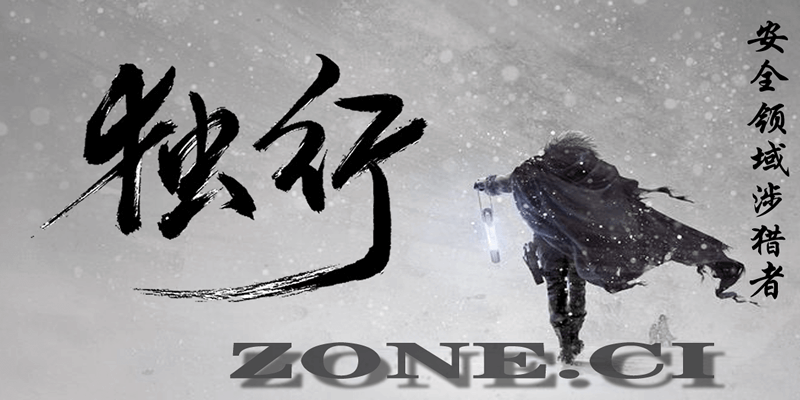






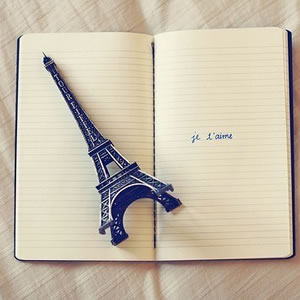
评论