图片转点阵(Golang实现)
引言
点阵图是由一系列像素组成的图像,它可以通过对每个像素进行处理来生成图像。在本文中,我将介绍如何使用Golang将图片转换为点阵图。
步骤一: 加载图片
首先,我们需要加载要转换的图片。Golang提供了一个强大的图像处理库,我们可以使用它来加载、编辑和保存图片。下面是一个加载图片的示例代码:
package main
import (
"image"
"image/jpeg"
"os"
)
func loadImage(filename string) (image.Image, error) {
file, err := os.Open(filename)
if err != nil {
return nil, err
}
defer file.Close()
img, err := jpeg.Decode(file)
if err != nil {
return nil, err
}
return img, nil
}步骤二: 转换为灰度图像
当我们将图像转换为点阵图时,通常会将其转换为灰度图像,因为灰度图像只包含亮度信息,而无需处理颜色。下面是将图像转换为灰度图像的示例代码:
package main
import (
"image"
"image/color"
)
func convertToGrayscale(img image.Image) *image.Gray {
bounds := img.Bounds()
grayImg := image.NewGray(bounds)
for y := bounds.Min.Y; y < bounds.max.y;="" y++="" {="" for="" x="" :="bounds.Min.X;" x="">< bounds.max.x;="" x++="" {="" graycolor="" :="color.GrayModel.Convert(img.At(x," y)).(color.gray)="" grayimg.set(x,="" y,="" graycolor)="" }="" }="" return="" grayimg="">步骤三: 缩放图像
通常情况下,我们需要将图像缩小到适合点阵图的尺寸。这样做有两个好处:一是减少计算量,二是保持点阵图的清晰度。下面是将图像缩放的示例代码:
package main
import (
"image"
"golang.org/x/image/draw"
)
func resizeImage(img image.Image, width, height int) image.Image {
bounds := img.Bounds()
resizedImg := image.NewRGBA(image.Rect(0, 0, width, height))
draw.CatmullRom.Scale(resizedImg, resizedImg.Rect, img, bounds, draw.Over, nil)
return resizedImg
}步骤四: 转换为点阵图
现在,我们已经准备好将图像转换为点阵图了。在这一步中,我们将根据灰度值将每个像素映射到对应的字符上。下面是将图像转换为点阵图的示例代码:
package main
import (
"fmt"
"image"
"strings"
)
func convertToAsciiArt(img image.Image, scale int) string {
bounds := img.Bounds()
width := bounds.Size().X / scale
height := bounds.Size().Y / scale
asciiArt := ""
for y := 0; y < height;="" y++="" {="" for="" x="" :="0;" x="">< width;="" x++="" {="" graycolor="" :="color.GrayModel.Convert(img.At(x*scale," y*scale)).(color.gray)="" grayvalue="" :="grayColor.Y" charindex="" :="grayValue" (255="" len(asciichars))="" asciiart="" +="asciiChars[charIndex]" }="" asciiart="" +="\n" }="" return="" asciiart="">示例代码
以下是将图片转换为点阵图的完整示例代码:
package main
import (
"image"
"image/color"
"image/jpeg"
"os"
"fmt"
"strings"
"golang.org/x/image/draw"
)
var asciiChars = strings.Split("#@%*+=-:. ", "")
func main() {
img, err := loadImage("input.jpg")
if err != nil {
fmt.Println("Failed to load image:", err)
return
}
grayImg := convertToGrayscale(img)
resizedImg := resizeImage(grayImg, 100, 100)
asciiArt := convertToAsciiArt(resizedImg, 1)
fmt.Println(asciiArt)
}
func loadImage(filename string) (image.Image, error) {
file, err := os.Open(filename)
if err != nil {
return nil, err
}
defer file.Close()
img, err := jpeg.Decode(file)
if err != nil {
return nil, err
}
return img, nil
}
func convertToGrayscale(img image.Image) *image.Gray {
bounds := img.Bounds()
grayImg := image.NewGray(bounds)
for y := bounds.Min.Y; y < bounds.max.y;="" y++="" {="" for="" x="" :="bounds.Min.X;" x="">< bounds.max.x;="" x++="" {="" graycolor="" :="color.GrayModel.Convert(img.At(x," y)).(color.gray)="" grayimg.set(x,="" y,="" graycolor)="" }="" }="" return="" grayimg="" }="" func="" resizeimage(img="" image.image,="" width,="" height="" int)="" image.image="" {="" bounds="" :="img.Bounds()" resizedimg="" :="image.NewRGBA(image.Rect(0," 0,="" width,="" height))="" draw.catmullrom.scale(resizedimg,="" resizedimg.rect,="" img,="" bounds,="" draw.over,="" nil)="" return="" resizedimg="" }="" func="" converttoasciiart(img="" image.image,="" scale="" int)="" string="" {="" bounds="" :="img.Bounds()" width="" :="bounds.Size().X" scale="" height="" :="bounds.Size().Y" scale="" asciiart="" :="" for="" y="" :="0;" y="">< height;="" y++="" {="" for="" x="" :="0;" x="">< width;="" x++="" {="" graycolor="" :="color.GrayModel.Convert(img.At(x*scale," y*scale)).(color.gray)="" grayvalue="" :="grayColor.Y" charindex="" :="grayValue" (255="" len(asciichars))="" asciiart="" +="asciiChars[charIndex]" }="" asciiart="" +="\n" }="" return="" asciiart="">结束语
通过本文,我们学习了如何使用Golang将图片转换为点阵图。从加载图片到缩放和转换为点阵图的每个步骤,我们逐步讲解了代码实现。希望这篇文章对你有所帮助,谢谢阅读!
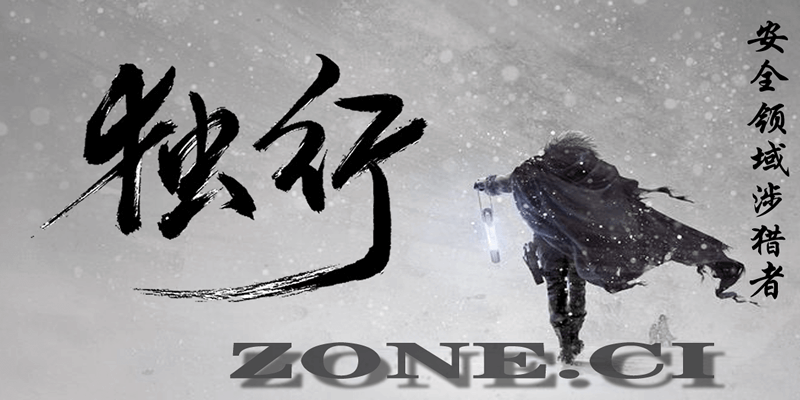
版权声明
本站原创文章转载请注明文章出处及链接,谢谢合作!








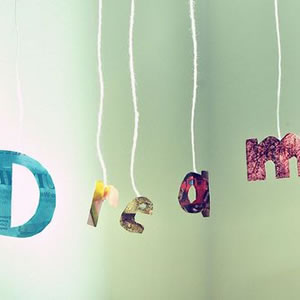
评论